Desktop dual-screen visitor machine is an intelligent device integrating multiple functions, mainly used for visitor information registration, management and verification. Here is a detailed introduction for you:
Appearance Design:
- Usually adopts a compact desktop design, occupying small space and can be flexibly placed at the front desk, reception area and other locations.
- Equipped with two screens. The main screen is generally facing the operator, such as reception staff or security personnel; the secondary screen is facing the visitor. The dual-screen design has obvious advantages. The main screen is convenient for operators to perform operations such as information entry and query. The secondary screen allows visitors to view relevant information, prompts, and perform necessary operation confirmations, enhancing the interactive experience and operation efficiency. For example, visitors can directly check on the secondary screen whether the registration information is accurate and confirm it, or follow the prompts for operation guidance.
Functional Features:
- Identity Verification:
- Built-in ID card reader can quickly read ID card information, including name, ID number, photo, etc., and compare it with the face information collected on-site to verify the authenticity of the visitor's identity and ensure the unity of person and card with high accuracy. For example, in government agencies, enterprises and institutions and other places, it can effectively prevent people from entering by using others' ID cards.
- Some advanced visitor machines also support the scanning and recognition of other certificates, such as passports, driver's licenses, etc., to meet the diverse needs of certificate verification.
- Face Recognition: Equipped with a high-definition camera, it can collect the visitor's face image in real time and use advanced face recognition algorithms for rapid recognition and comparison. The face recognition function has the advantages of non-contact and high efficiency. It can complete the recognition process in a short time and is not affected too much by factors such as light and angle, greatly improving the efficiency and safety of visitor passage. For example, in office buildings, shopping malls and other places with large personnel flow, rapid face verification passage can be realized.
- Information Registration: Supports detailed registration of visitor information. In addition to basic information such as ID cards, it can also record the visitor's contact information, reason for visit, person to be visited, estimated stay time, etc. These information can be customized according to the needs of the user unit, facilitating subsequent query, statistics and management. For example, schools can record the student information and purpose of visit of visiting parents.
- Appointment Management: Some desktop dual-screen visitor machines have an appointment function. Visitors can make an appointment in advance through relevant channels (such as WeChat official account, official website, etc.), and submit personal information and visit plans. Reception staff can view appointment information on the visitor machine and make corresponding preparations and arrangements, improving the planning and efficiency of reception work. It is suitable for various scenarios that require advance arrangements, such as business visits and meeting receptions.
- Data Storage and Transmission: It can store the visitor's registration information, verification records and other data locally. It has a large storage capacity and the data is stored safely and reliably. Historical records can be queried at any time. At the same time, it also supports transmitting data to the background management system or other designated servers through the network to realize centralized management and sharing of data, facilitating remote monitoring and statistical analysis by management personnel. For example, the enterprise headquarters can grasp the visitor situation of each branch in real time.
- Operational Convenience: Generally, it adopts touch screen operation. The interface design is simple and intuitive, and both operators and visitors can quickly get started. At the same time, it may also have auxiliary functions such as voice prompts to further facilitate operation and reduce error rates.
- Advertising Display (Some Models): In addition to being used for visitor operation and information display, the secondary screen of some desktop dual-screen visitor machines can also be used as an advertising screen to play corporate promotional videos, product introductions, notifications and announcements, etc., enhancing the added value of the device and playing a certain role in publicity and promotion.
Application Scenarios:
- Enterprise Units: Used at the enterprise front desk to register and manage visiting customers, partners, suppliers, etc., strengthening the enterprise's security precautions and at the same time enhancing the enterprise's image and reception efficiency.
- Government Agencies: Such as government service centers, public security, procuratorial and legal departments, etc., register and verify the identities of the people who come to handle affairs to ensure the safe and orderly office environment and improve service quality and work efficiency.
- Financial Institutions: Financial places such as banks and securities are used for identity verification and business handling registration of customers to ensure the safety and compliance of financial transactions.
- School Education Institutions: Used at the school gate or reception area to register and manage visiting parents and off-campus personnel, ensuring campus safety. At the same time, it is convenient for schools to count and analyze visitor information. For example, recording the arrival time and purpose of visit of parents helps schools better manage campus order and communicate with parents.
- Hospitals: In areas such as hospital outpatient halls and inpatient departments, visiting patient family members and visitors are registered and managed to maintain the normal order of the hospital. It is also convenient for hospitals to count and manage visiting personnel. For example, understanding information such as the number of visitors and visiting time every day is helpful for hospitals to better arrange medical resources and management work.
- Hotels: Used at the hotel front desk to quickly register and verify the identities of checked-in guests, improve the efficiency of handling check-in procedures, and at the same time better manage the entry and exit of personnel in the hotel to ensure the safety and normal operation of the hotel.
- Commercial Places: Such as shopping centers, office buildings, exhibition venues, etc., register and manage people entering and leaving to effectively control the flow of people and prevent security risks. And through the advertising display function of the visitor machine, commercial advertising and event promotion can also be carried out.